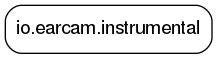archive.jpms
Archive extension for JPMS modules
Programmatically, read and write, the source or binary of JPMS modules.
Auto-require functionality will attempt to write all the necessary requires clauses in module-info, this includes the standard JDK modules but also those available on the classpath (including automatic modules).
For more elaborate examples see archive.glue.
Examples
The following creates an in-memory JPMS module with export predicate:
Predicate<String> predicate = e -> !e.contains("internal");
Archive archive = archive()
.configured(asJpmsModule()
.named("foo")
.exporting(predicate))
.with(DummyIntComparator.class)
.with(DummyInternal.class)
.toObjectModel();
(source).
The following finds the JAR for a given class and “wraps it”, (scans classes to determine requires) producing a JPMS compliant module:
Path jar = Paths.get(Resources.sourceOfResource(Exceptional.class));
// removes any existing module-info.class
Predicate<String> filter = n -> !"module-info.class".equals(n);
Archive jpmsed = archive()
.configured(
asJpmsModule()
.autoRequiring()
.exporting(p -> true)
.named(Exceptional.class.getPackage().getName()))
.sourcing(contentFrom(jar, filter))
.toObjectModel();
ArchiveResource moduleInfoBinary = jpmsed.content("module-info.class").orElseThrow(NullPointerException::new);
ModuleInfo moduleInfoSource = ModuleInfo.read(moduleInfoBinary.bytes());
(source)